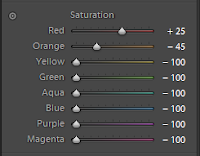From the makers of
Perfect Photo Suite 7 , onOne Software, Inc, has released Standard Editions of
Perfect B&W 1,
Perfect Effects 4,
Perfect Portrait 2, and
Perfect Mask 5.2. Designed for photographers of all skill levels to enhance, stylize, and improve images, these Standard Editions work as standalone applications and allow for direct photo editing without the need for additional software such as Adobe Photoshop, Adobe Photoshop Lightroom, or Apple Aperture.
 |
| Created with onOne Software's Perfect Photo Suite |
Photos open directly through the Standard Edition browser. One-click effects, presets, or automated adjustments may be applied to create new looks, solve problems, or act as a starting point for creative inspiration. Designed by professional photographers (like Brian Matiash, Curriculum & Education Manager), each product includes the best tools that address specific digital photography needs and assist with the creation of the most popular and sough-after looks seen today. With these powerful tools, photographers of all skill levels can enhance and stylize all of their photos quickly, solve today's most common digital photography problems, and get professional level results easily.
 |
| Created with onOne Software's Perfect Photo Suite |
Perfect B&W 1 converts images to black and white and offers dozens of expertly crafted presets that replicate both traditional and contemporary processing techniques. Additional tools are also available to adjust tone, contrast and more.
Perfect Effects 4 includes instant-click and paint-in photographic effects that allow users to create unique looks - from subtle to dramatic - for their images. The Standard Edition includes a library of more than 295 effects that can be browsed through and previewed on the image being worked on, offering inspiration on what stylistic path to take.
Perfect Mask 5.2 removes and replaces backgrounds. Powerful tools make selecting subjects and isolating backgrounds for removal extraordinarily accurate - even around tough subjects like hair, tree branches and glass.
Perfect Portrait 2 makes portrait retouching fast and easy. With Perfect Portrait 2, users can improve skin texture, remove blemishes, even out skin tones, and enhance eyes and teeth with natural and realistic results.
The Standard Editions of Perfect B&W, Perfect Effects 4, Perfect Mask 5.2, and Perfect Portrait 2, work as standalone applications on Macintosh and Windows computers. Delivery method is via download only.
Availability
All Standard Editions are now available from
onOne Software. Each of these Standard Editions may be purchased for $29.95 and delivered via download. Complimentary email and online technical support are available with purchase, along with 90 days of live phone technical support. Free 30-day trials of each Standard Edition are currently available.
Opportunity knocks from onOne Software - are you listening?
Don't forget to join us on
Facebook,
Pinterest,
Google+ ,
Twitter, or sneak a peek at our photography on
Dakota Visions Photography, LLC. Until next time, we'll see you behind the lens...
Subscribe to See You Behind the Lens...